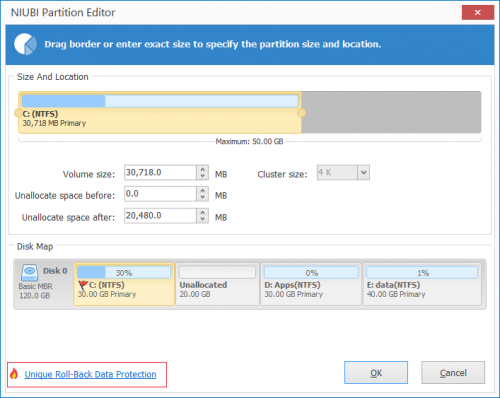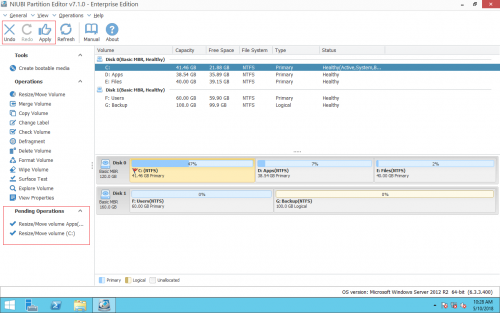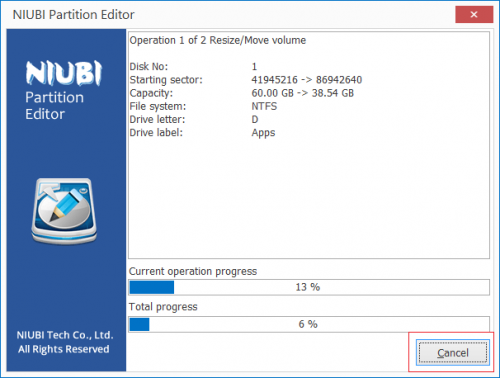Disk partition software for Windows Server 2008
Though Windows Server 2016 has been released for several years, many people and companies still use Server 2008. To all administrators, the most importance is keeping server online and running smoothly. Nobody likes to do any modification to the server except they have to. The exceptions include disk partition management. The typical example is that C drive runs out of disk space, if you do not fix this issue as fast as possible, this server runs slower, stuck or reboot unexpectedly. In fact, to keep server running smoothly, you need to do many operations such as shrink, extend, convert, defrag, copy and scan partitions. Windows Server 2008 provides built-in Disk Management utility, but it can only do basic operations such as create, delete and format partition. The advanced functionalities of Shrink Volume and Extend Volume are limited, so to maintain disk drives better and easier, you need professional partition software. Here I’ll introduce a fantastic partition software for Windows Server 2008 (R2).
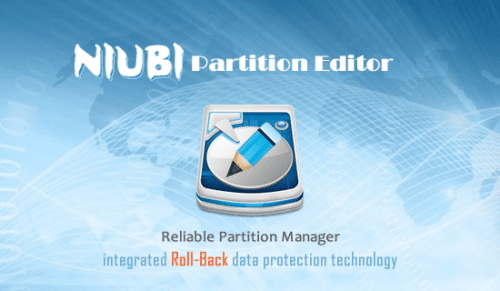
Fantastic partition software for Server 2008
Third party partitioning software are easier and much more powerful that Windows built-in Disk Management, but on the other hand, they are not safe. Have you suffered or heard about disaster that caused by some partition software? If you search by Google or in some technical forums, you’ll find many cases such as: system failed to boot with error message, partitions are corrupted and ask to reformat. Partition software is data killer sometimes.
These disasters cannot be happen in a server, because there are large amount of important files that can’t be lost. Most of the servers are equipped with backup software, but not every software can back up in real time. In addition, it costs a long time to restore everything, and the server is offline during this period.
To completely eliminate these risks of damage, NIUBI Partition Editor brings rollback technology to disk management. If any unexpected software error or hardware issue occur, this server partition software can roll back to original snapshot in 1 second. So the server could recover and back online without damage in a short time.
NIUBI knows that data is most important to a server, besides the 1 Second Rollback technology, it provides other ways to enhance data protection.
Virtual mode
Not every people can make modifications to disk drive by 1 time, it could be another disaster if you did something wrong. To avoid incorrect operations, NIUBI Partition Editor works in its virtual mode. When you select any functionality, you’ll see how disk drives will be changed in the program, but actually physical disk drives are not changed. Every operation you do will be listed as pending, you can undo and redo before clicking Apply button to confirm.
Cancel-at-will Technology
Once you confirm the operations and start modification to disk partitions, you cannot cancel with other partition tools, because it may cause data loss especially when the progress is over 50%. With NIUBI Partition Editor, you do not lose control, you can cancel the ongoing operations at any time without worrying about losing data.
Resizing disk volume is the most common operation with partition software, to complete this task better, NIUBI has other advantages besides the ones listed above.
Hot-Resize technology
Besides data safety, keeping online is also important to a server, but some operations require reboot to complete. To reduce the probability of rebooting, NIUBI provides Hot-Resize technology that is able to shrink and extend partition in Windows Desktop.
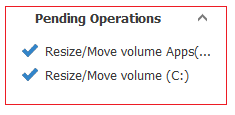
The operations with ![]() can be done without rebooting server. It is better to close other running applications and opening files in related partitions before starting this disk partition software.
can be done without rebooting server. It is better to close other running applications and opening files in related partitions before starting this disk partition software.
Better file-moving algorithm
When resizing disk partitions such as shrink D to extend C drive, the start position of D drive should be changed, so all files in it should be moved to new locations, too. There are large amount of files in drive D, so the file-moving algorithm is very important. Comparing to other partition tools, NIUBI Partition Editor is 30% to 300% faster.
Bootable media
If you cannot install programs to the server, NIUBI provides the option to create bootable CD/DVD/USB disc.
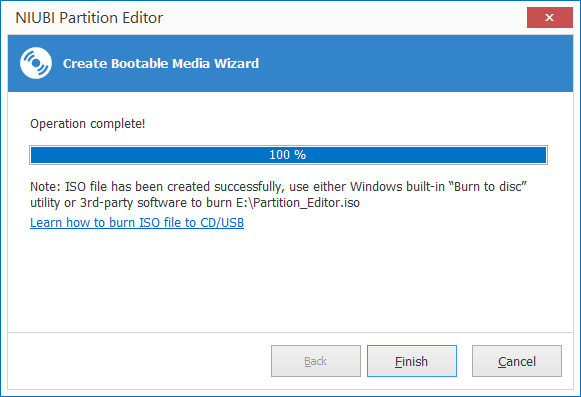
More about this disk partition software for Windows Server 2008. Download to try