How to uninstall
After resizing partitions, you can uninstall NIUBI Partition Editor from your computer and it won’t affect the disk partition size, but before uninstalling, please make sure that the software is not running.
Two ways to uninstall NIUBI Partition Editor
Uninstall from Control Panel
1. Please open Control Panel > Programs and Features, right click this program and select Uninstall/Change.
2. Click Uninstall in the pop-up window.
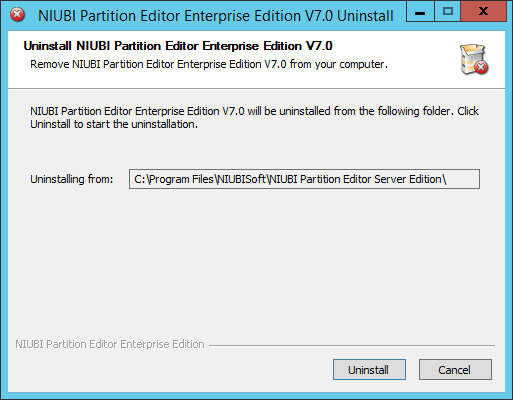
3. You’ll receive the successful message, click Finish, done.
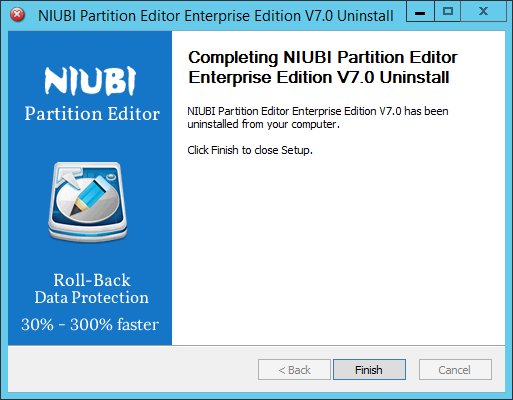
Uninstall from installation path
1. Right click the shortcut of NIUBI Partition Editor on desktop and select “Find file location“.
2. Double click uninst.exe in the same folder.
Note: If you did not create shortcut when installing NIUBI Partition Editor, you can find it in Start Menu.
