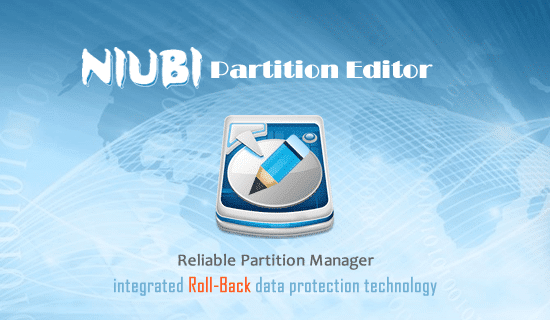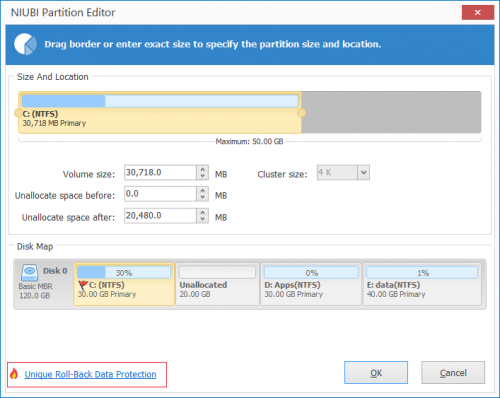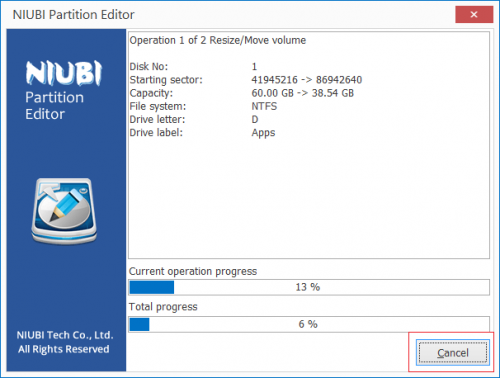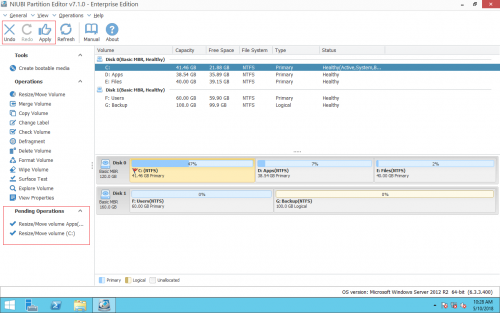Windows Server 2008 partition manager software
Hard disk drive is an indispensable and more important component of a server, no matter you use traditional mechanical disk, Solid-state drive (SSD) or RAID arrays based on these disks. All precious data are stored temporarily or permanently in the server, so you should maintain and optimize the disk drives regularly and carefully. To complete this task easier and better, you need disk partition manager for the servers.
Windows Server 2008 provides you a native partition manager – Disk Management (diskmgmt.msc). However, the puny partition manager can only help you create, delete, format partition and change drive letter. If you want to do other operations such as resize, move, merge, convert, wipe, copy, repair or scan disk partitions, you still need third-party server partition software.
In this article, I’ll introduce a fantastic partition manager for Windows Server 2008 (R2). Because of the unique 1 Second Rollback technology and special algorithm, NIUBI Partition Editor is the safest and fastest server partition manager for Server 2008 and other Windows servers.

Special ability of this partition manager server
-
Data protection and fast recovering
Many so-called safe disk partition software cannot guarantee 100% safe, especially when resizing disk partition. Actually, all disk drive modification operations have system damage and data loss risk. Part of the modifications are very simple and can be done quickly. But to resize and move partition, it requires much more time and all parameters of related disk, drive and all files should be updated absolutely correct. Even one incorrect parameter or slight error could cause damage.
Besides software internal error, some hardware issue such as power failure, extremely high CPU or low RAM usage rate could cause damage, too. If these issue happens while updating system information, you cannot boot Windows. If they happens while updating parameters of partitions, you cannot open these partitions or completely lose data.
To completely eradicate these risks, NIUBI Partition Editor is equipped with innovative 1 Second Rollback technology. It creates snapshot and monitors disk during the whole process. If anything goes wrong, it automatically roll back to original state in 1 second. If it happens, nothing will be changed or lost. In addition, the server could back online immediately.
-
Better algorithm and much faster
When resizing, moving and copying partitions, it requires much more time, because all files in the partitions should be moved or copies to new locations. A good algorithm is very important especially when there are large amount of files. Because of the special algorithm, NIUBI is 30% to 300% faster than other tools.
If you have test environment with virtual machine or physical computer, simply test and compare with other tools.
-
Cancel at will
Thanks to the unique rollback technology, you can cancel the ongoing operations at any progress without worrying about losing data. In addition, the cancellation will be done immediately without waiting a long time for recovering. Other server partition manager won’t allow cancelling even if you did something wrong. If you forcely terminate these partition managers or reboot the server when the rate of progress is over 50%, damage occur with no doubt.
Useful features of NIUBI
-
Virtual mode
Unlike Windows Disk Management that change disk volumes immediately, NIUBI Partition Editor will list all your operations as pending. If you find any incorrect operations, you can click Undo to cancel. Nothing will be changed until you click Apply button to confirm. As I said above, if the incorrect operations have begun, you can cancel at any time, so you won’t lose control of the program and the server.
-
Hot-Resize
It is important to keep server online without interruption, the Hot-Resize technology of NIUBI can shrink volume (without moving) and extend volume without rebooting server. The operations with ![]() can be done in Windows Desktop.
can be done in Windows Desktop.
NIUBI Partition Editor can do most common disk and partition management operations. Comparing with some server partition manager, it has less functionalities, but it is the safest and fastest one. More about this partition manager for Windows Server 2008 (R2).