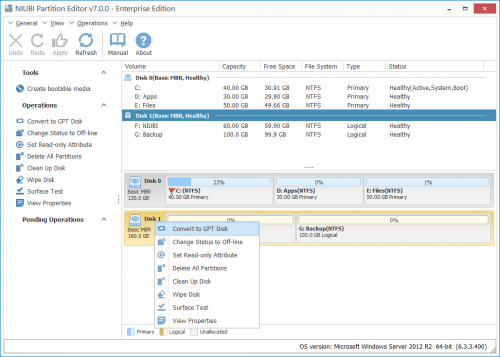Online Manual
How to convert MBR to GPT with NIUBI Partition Editor?
Step 1: Run NIUBI Partition Editor, right click the disk you want to convert and select “Convert to GPT Disk“.
Step 2: Confirm if you are sure to convert to GPT.
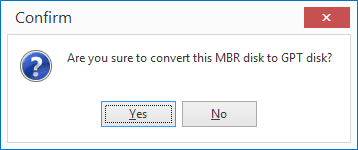
Step 3: Press Yes and back to the main window, press Apply on top left to execute.
Note: Current version cannot convert MBR disk with system partition to GPT.
NIUBI Partition Editor Online Manual