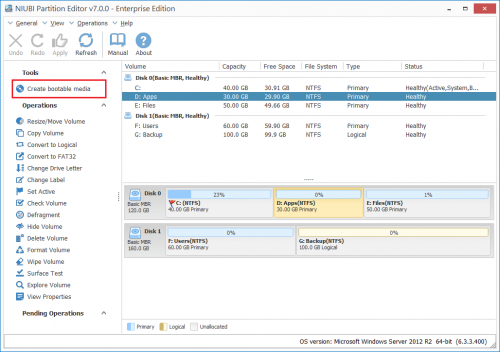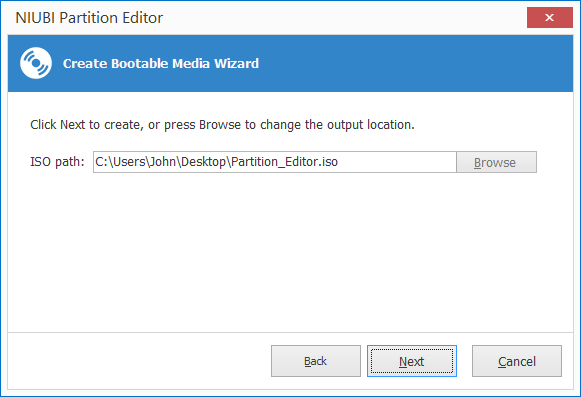Online Manual
How to create NIUBI Partition Editor bootable disc?
Step 1: Run NIUBI Partition Editor, click Create bootable media on top left.
Step 2: Create Bootable Media Wizard will be launched, simply click Next to continue.
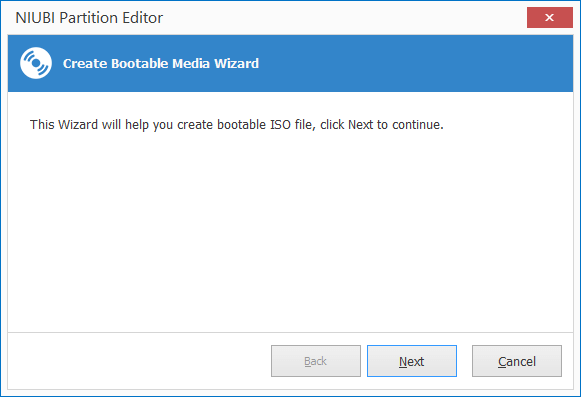
Step 3: Simply click Next to use default path to desktop, or click Browse to change output location.
Wait for several minutes, NIUBI Partition Editor ISO file will be generated.
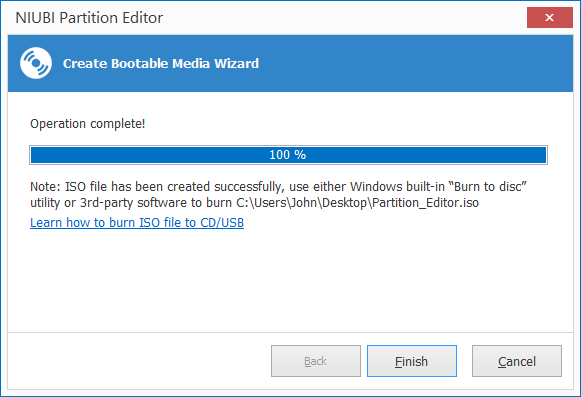
You may either use Windows built-in “Burn to disc” utility or 3rd-party software to burn NIUBI Partition Editor ISO. Learn how to burn NPE ISO to CD/DVD or USB disc.
NIUBI Partition Editor Online Manual