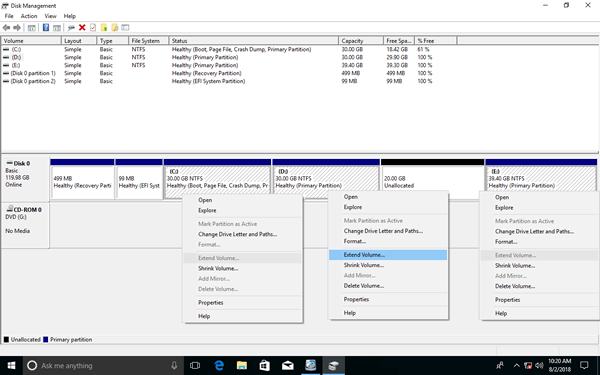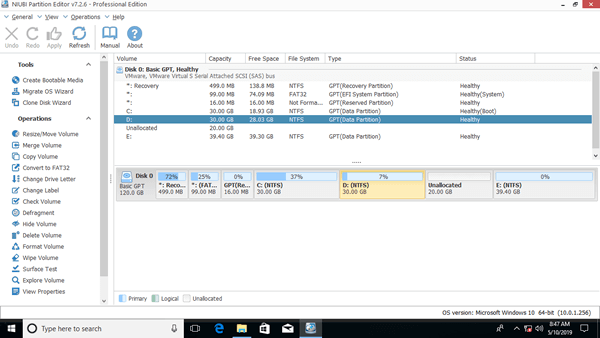Besides creating new volume, unallocated space can be combined to other partition to increase free space. To get unallocated space, you may either shrink or delete a partition. In Windows 11/10/8/7 and Server 2022/2019/2016/2012/2008, there are "Shrink Volume" and "Extend Volume" functions in Disk Management. Some people try to shrink D and extend C drive with this native tool but failed. Because after shrinking D drive, Disk Management cannot merge unallocated space to C drive. This article introduces how to merge unallocated space to C drive in Windows server and PC easily and safely.

1. Why Disk Management can't merge unallocated space to C drive
C drive low disk space is common issue in both Windows PC and server. When it happens, nobody likes to waste a long time to reinstall everything or recreate partitions and restore everything from backup. Therefore, many people want to expand C drive without losing data. It is easy to shrink D or other partition to get unallocated space with Disk Management, but you'll find that this unallocated space can't be combined to C drive, because Extend Volume is always grayed out.
Why Windows Disk Management cannot merge unallocated space to C drive:
- "Extend Volume" function can only combine unallocated space to the left contiguous partition, this partition must be formatted with NTFS file system.
- "Shrink Volume" function can only shrink a NTFS partition towards left and make unallocated space on the right.
As you see in the screenshot, after shrinking D drive, unallocated space is made on the right of D, Disk Management cannot merge this unallocated space to nonadjacent C drive or to the right partition E.
To merge unallocated space to C drive in Windows 11/10 or a server, NIUBI Partition Editor can help you. It is able to combine unallocated space to either contiguous partition by 1 step. When unallocated space is non adjacent, this software can move unallocated space adjacent to the partition and then combine. It has free edition for Windows 11/10/8/7/Vista/XP home users.
2. How to merge unallocated space to C drive with free partition editor
Download NIUBI Partition Editor and you'll see the main window with disk partition structure and other information. There's 20GB unallocated space which is shrunk from D: drive.
Steps to merge unallocated space to C drive in Windows 11/10/8/7/Vista/XP:
- Right click D: drive and select "Resize/Move Volume", drag the middle of D drive towards right in the pop-up window, then unallocated space is moved to the left.
- Right click C: drive and select "Resize/Move Volume" again, drag right border towards right in the pop-up window, then unallocated space is combined to C: drive.
- Click Apply on top left to confirm and execute. (Real disk partitions won't be modified until click Apply to confirm.)
Follow the steps in the video:
To merge unallocated space to C drive in Windows Server 2022/2019/2016/2012/2008/2003, the steps are the same, but you need server or higher edition.
Better than other tools, NIUBI Partition Editor has Virtual Mode and Cancel-at-will technologies to avoid incorrect operations. Advanced file-moving algorithm to help move partition much faster. Unique 1-Second Rollback technology to protect system and data. If any error is detected, it automatically reverts computer to original status in a flash. To ensure 100% safety, you may clone disk/partition in advance.
3. Combine unallocated space to C drive with another disk
In some computer, there's not enough free space on the same disk. Some people shrunk a partition on another disk and want to combine to C drive. It is impossible with any disk partition software, because the size of a physical disk is fixed. A 500GB disk can't be decreased to 400GB or increased to 600GB.
When there's no available free space on the system disk, you have 2 options to extend C drive:
- Move a data partition to another disk, delete it and combine its space to C drive.
- Copy disk to a larger one and extend C drive with extra disk space.
If you use virtual machine, it's much easier, follow the steps to expand virtual disk in Hyper-V or VMware, and then merge additional unallocated space to C drive.
Besides move partition and merge unallocated space to C drive in Windows 11/10/8/7/Vista/XP and Server 2022/2019/2016/2012/2008/2003, NIUBI Partition Editor helps you do many other disk partition management operations such as copy, convert, wipe, defrag, hide partition, scan bad sectors and optimize file system.