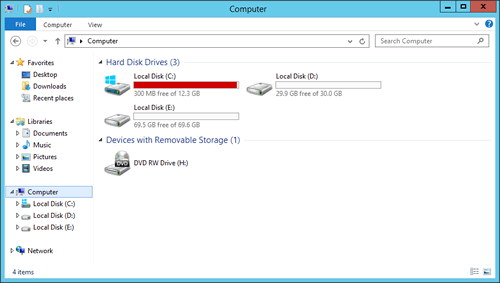Windows Server 2012 is still a popular server operating system although Server 2022 has been released. The longer you use the server, the higher risk C drive is running low disk space. This is common but annoying issue. This article introduces low disk space alert in Windows Server 2012 R2 and how to fix this issue easily.
Why C drive running low disk space on Server 2012 R2
Partitions are created while installing Operating System or allocated by server manufacturer. The more programs you installed or more files you save to a partition, of course less disk space left. Comparing with data volumes, system C drive is more likely running low on disk space, because many types and large amount of files are saved or generated in it continuously.
Windows Updates, programs and relative output files eat up free disk space very quickly. Many administrators encountered the low disk space issue in their servers. It is annoying, because Windows may pop up "low disk space" alert again and again. If you do not fix this issue as fast as possible, your server may stuck or reboot unexpectedly.
About Server 2012 low disk space alert/warning
It is very dangerous if the system C drive is getting full. In that case server may stuck, reboot unexpectedly or even crash. To avoid future damage, Microsoft provides "low disk space" notification to alert people when a drive is running out of space. When you see such low disk space balloon warning on bottom right corner, you'd better begin doing something as fast as possible.
Some people feedback that Windows Server 2012 pops up the low disk space alert by mistake. If there's plenty of free space indeed, search by Google how to disable "low disk space" alert in Windows Server 2012.
In most cases, system C drive is really getting full. You may open File Explorer or Disk Management to check the remaining free space. C drive will be changed to red in File Explorer when it is getting full.
How to fix low disk space issue in Windows Server 2012 r2
To completely solve this problem, there are 2 necessary and 1 optional step. I'll explain the reason and corresponding solution.
1. Clean up to reclaim disk space
The same with other versions, Windows Server 2012 has built-in Disk Cleanup utility to help remove junk and unnecessary files, then you can reclaim free disk space. This utility is easy, fast and able to delete junk files safely. To the servers that never or have not free up disk space for a long time, Disk Cleanup may helps you get over 10GB disk space.
Steps to fix Windows Server 2012 low disk space issue with Disk Cleanup:
- Press Windows + R on your keyboard, type cleanmgr and press Enter.
- Select C: (or other) drive in the drop-down list and click OK.
- Click the check-box in front of the files that you want to delete and then click OK to execute.
If you receive error message Windows cannot find 'cleanmgr', you need to install or enable Disk Cleanup on Server 2012 in advance.
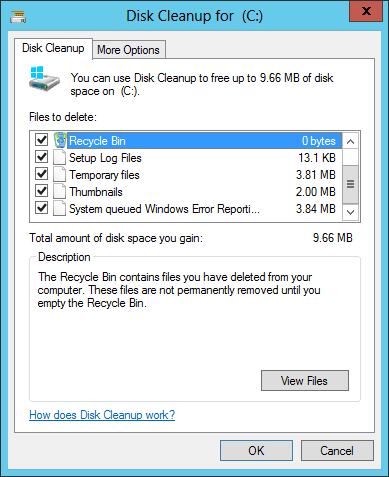
2. Add more free space to C drive
Even if you can reclaim more than 10GB free space, it will be eaten up in a short time by new generated junk files. This is the reason why many people complain that low disk space alert pops up again and again. To solve this problem completely, you'd better extend C drive to larger size, especially to the server that C drive was created small.
With server partition software, you can shrink other partition to get free space on the disk and then transfer into C drive. No other operations are needed even if you use any types of hardware RAID arrays. Operating System, programs and associated settings, as well as anything else keep the same with before.
Download NIUBI Partition Editor and follow the steps to extend C drive in Windows Server 2012 (r2):
As the safest tool, NIUBI Partition Editor has unique 1 Second Rollback, Virtual Mode and Cancel-at-will technologies to ensure system and data intact.
3. Monthly maintenance
As I said above several times, new junk files will be generated, so you'd better run Windows Disk Cleanup monthly. If you installed programs with default settings, you'd better change the output path to other large partitions.