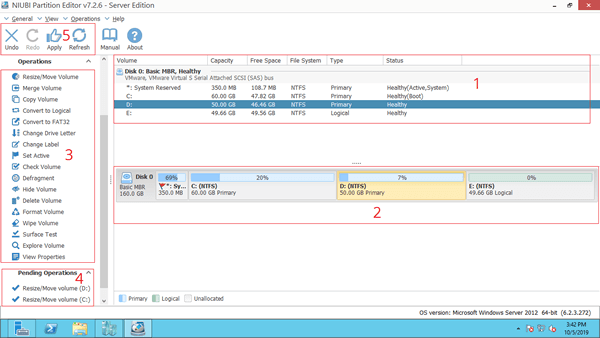Hard disk drives are indispensable components in a server, and reliable partitioning software is helpful for managing disk partitions. There's a native free partition manager in Windows Server 2012 and R2, but it is not perfect. Besides the basic operations to create, delete, and format partitions, server administrators need to shrink, extend, merge, copy, convert disk partitions, etc. Reliable server partition software can help you accomplish these tasks easily and safely. This article introduces the best disk partition software for Windows Server 2012 R2.

What's inside of the server partition software
Re-size Disk Partition
Shrink, extend, move and merge partitions to optimize space usage without losing data.
Partition Management
Create, Delete, Format, Explorer partition, Change partition label and drive letter, Set Active partition, etc.
Convert Disk Partition
Convert MBR disk to GPT, Convert Logical partition from/to Primary, Convert NTFS partition to FAT32.

Clone & Migration
Migrate OS to new disk, clone entire disk or single partition to back up or migrate data.
System Optimization
Partition defragment, Fix file system error, Scan bad sectors, Initialize disk, view disk/partition properties, etc.
Data Security
Hide partition, Set disk read-only attribute, erase data in disk/partition/Unallocated space.
Download this partition software in Windows 2012 server, you'll see the main window with 5 sections.
- All single partitions with detailed parameters.
- All physical and virtual disks (RAID array) with graphical structure.
- Available operations to a selected disk or partition. (You'll see the same options by right clicking.)
- Pending Operations, all operations you do won't be done immediately, instead, they'll be listed there as pending.
- Cancel, redo or apply the pending operations.
Unlike other disk partition tools that list all options, NIUIBI only lists the available operations to keep interface clean, unavailable options are hidden automatically.
Safest disk partition software for Windows Server 2012 R2
Data is the most important aspect of a server, but there is a potential risk of data loss when resizing partitions or making other modifications, as the parameters of all associated disks, volumes, and files must be modified correctly. Any incorrect parameter could cause system boot failure, partition corruption, or data loss. Besides software errors, hardware issues such as power failures can also cause damage. Therefore, it's better to use reliable and safe partitioning software for your server.
Some server administrators do not pay enough attention and realize it is too late when damage occurs. Most server administrators will back up the server before any operations, but that is not enough. For example, when the system or a drive is damaged, it can take several hours or even a whole day to restore, verify data integrity, and complete other operations. It is undoubtedly a disaster if a server is offline for such a long time. Additionally, if the backup is not in real time, some data will be lost.
Better than other partition software for Server 2012, NIUBI Partition Editor has advanced technologies to protect system and data:
- Virtual Mode - all operations will be listed as pending for preview, real disk partitions won't be modified until click Apply to confirm.
- Cancel-at-will - if you applied wrong operations, it doesn't matter, you can cancel the ongoing operations without damaging server.
- 1 Second Rollback - if any error is detected while resizing partitions, it automatically reverts server to original status in a flash. If it happens, your server could back online without modification in a short time. Therefore, you don't have to restore everything from backup.
Because it doesn't require rebooting server to clone disk partition, you may run NIUBI Partition Editor to clone system disk regularly. Whenever your system disk is down due to any reason. You just need a restart and select the backup disk to boot directly. This is super fast.
Fastest partition manager for Windows Server 2012 R2

It is also important to keep the server running online, but when copying a disk, shrinking a partition to the right, or moving a partition, a server reboot is required to proceed. The more files in the partition or disk, the longer it takes to finish. A good algorithm is very important and helpful for saving time.
Thanks to the unique file-moving algorithm, NUIBI Partition Editor is 30% to 300% faster than other disk partition software for Windows Server 2012. Under certain conditions, such as very low RAM, very high CPU usage, or a large number of files, it can be up to 5 times faster. This has been strictly tested. If possible, you may compare it with other tools under the same conditions using a timer.
Other benefits of NIUBI partition editor for Windows 2012 server
Extend NTFS partition online
The built-in Hot Resize technology can extend NTFS partition in Windows without rebooting. Nowadays, most partitions of local hard disk is formatted as NTFS, so close other running applications and opening files/folders in a partition, NIUBI can extend this partition on the fly.
The pending operations that marked as ![]() can be done in Windows, and the others that marked as
can be done in Windows, and the others that marked as  requires server rebooting.
requires server rebooting.
Multiple Storage supported
NIUBI Partition Editor is compatible with Windows Server 2025, 2022, 2019, 2016, 2012, 2008, 2003 and Small Business Server/Home Server. This server partition manager supports all types of local and removable hard disk, all types of hardware RAID, VMware/Hyper-V virtual machines, USB flash drive and memory cards.
How to manage disk partition in Windows Server 2012 R2
- How to resize Server 2012 partition volume
- How to shrink partition in Windows 2012 server
- How to extend C: drive by shrinking other volume
- How to copy and migrate entire disk
- How to copy and move single partition
- How to move and add Unallocated space into C drive
- How to extend system reserved partition
- How to expand and increase D: drive space
- How to fix Extend Volume grayed out issue
- How to move and merge Unallocated space
Because of its data protection and fast resizing ability, easy to use with neat interface, as well as plenty of disk/partition management features, NIUBI Partition Editor is recommended as the best partition software for Windows Server 2012/2016/2019/2022/2025 and previous Server 2008/2003.